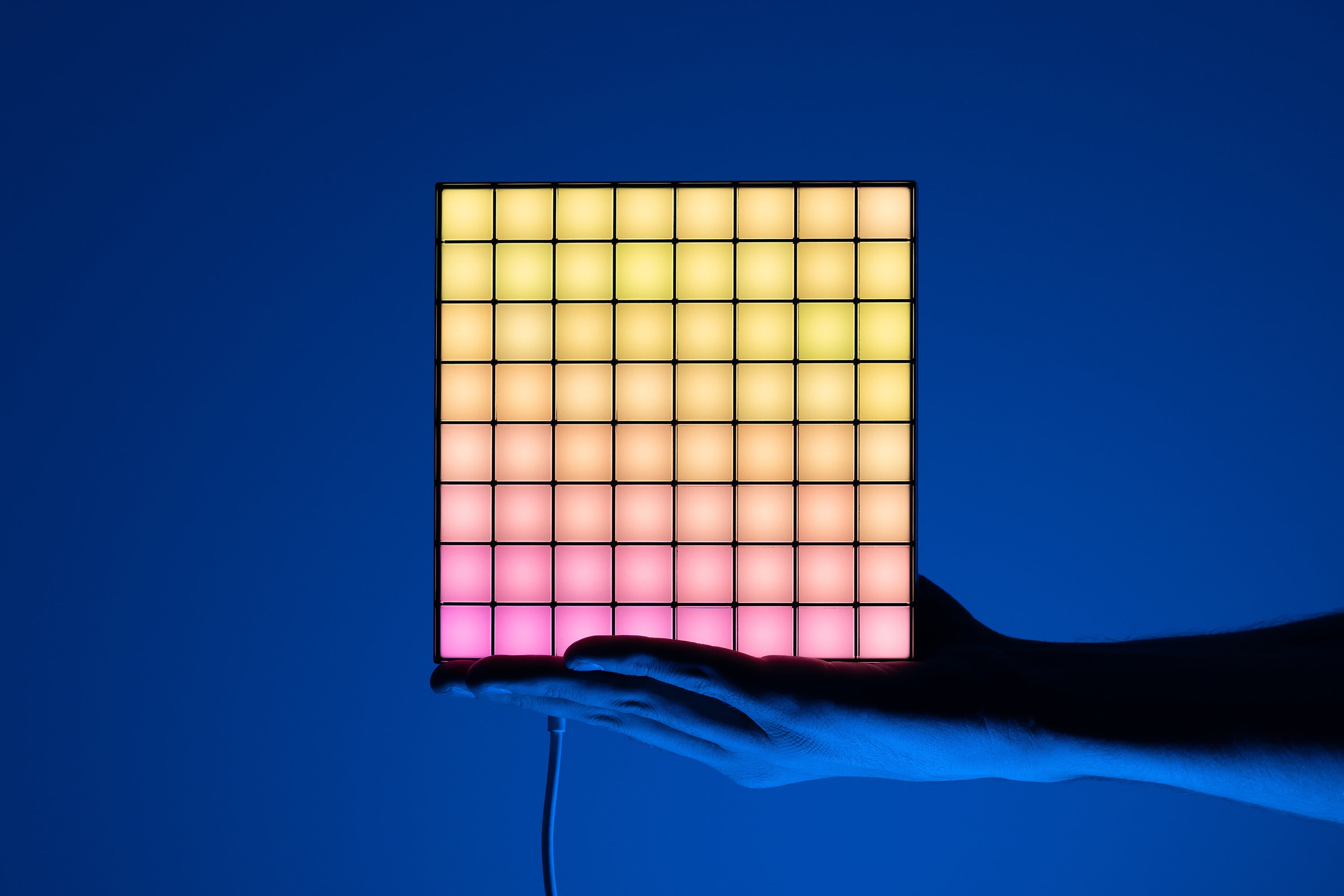SEE TWINKLY IN ACTION
Effortlessly customize every corner of your home

Living space
Living space
Transform your living space with harmonious accents and backlighting, ideal for relaxing and immersive entertainment.

Workspace
Workspace
Elevate your home office with dynamic color. Set the mood and match your style, from technicolor accent lighting to the perfect touch for concentration.

Kids' space
Kids' space
Create a magical wonderland in children’s rooms. Playful lights create new ways to make special memories with your little ones.
Best selling products
Pearls – Strings USB-C
Squares
Dots
Line
Matrix
Stars – Strings USB-C
Hearts – Strings USB-C
Flex
Explore more categories
Shine smarter with Twinkly
Twinkly makes decorating seasons, celebrations and everyday moments easier than ever with the ultimate customizable smart lighting
Our user-friendly app makes it simple for anyone to design complex and creative lighting displays with a few taps on their smartphone screen
Choose from a wide variety of products to decorate any space with stunning vibrancy and endless possibilities
SEE TWINKLY IN ACTION
Turn on the magic

Before

After
Twinkly works with
Latest Stories
Recharge your well-being with Twinkly lights
The best in barn LED lighting decor with Twinkly
Your fairytale wedding: How to use smart string lights in your reception decor